Industry-leading resume parser, DaXtra Technologies, reveals tips guaranteed to get your resume through a parser
By M. Christine Watson, Marketing Director, DaXtra Technologies
Writing a resume can be one of the most important things you do in your life. You can have a shining personality and all the credentials to get that perfect job, but if your resume isn’t up to par, you have a much-diminished chance of landing the job of your dreams. To add to that, it’s not just the content of your resume that should concern you, but the structure as well.
Accommodating our growing population, the advancement of today's technology to expedite the hiring process has become a necessity. For the most part, long gone are the days of paper resumes landing on the desks of hiring managers. Even receiving resumes via email and online sources are too much for recruiters to handle. Getting a job today, whether it be through an agency or corporate recruiting, more than likely involves a resume parser. If a parser isn’t used by an agency yet, it will be in the near future as recruitment automation expands.
What is a resume parser?
To parse something means to extract the meaning from a sequence of words. It usually applies to text and the act of reading natural language, analyzing and converting the text into language a computer or parser can understand. Resume parsers automatically extract, store and analyze resume or candidate data in a way that the information is then able to be categorized, coded, sorted and searched — all automated — for the recruiter. The overall benefit recruiters see by using a resume parser is increased speed of matching candidates to jobs or jobs to candidates. The company with the job opening benefits by having their position filled more quickly. And the candidate looking for a job has the advantage of not only quick placement, but of finding a job that is a better fit for them. A win-win-win situation!
Unfortunately, many folks don't even know resume parsers exist or if they know about them have misconceptions. This article's intent is to clear up misunderstandings and educate on how best to write and format your resume so you have a better chance of having your resume be seen by hiring managers.
Resume content
We all know the basics of writing a resume. You’re advertising yourself, so use some marketing skills, don’t let emotion drive you, use your head. Here’s a quick refresher:
First and foremost, research. Research the position you’re looking for and research the jobs you’ve had. Whether you’re looking for a similar position, a slightly different position or are going for a whole new career path, there may be skills that crossover.
Use what is out there instead of reinventing the wheel. Glean skills, keywords and descriptions from job descriptions and other resumes. This doesn’t mean copy someone’s resume verbatim, but it helps to see what others have done and how they have phrased things.
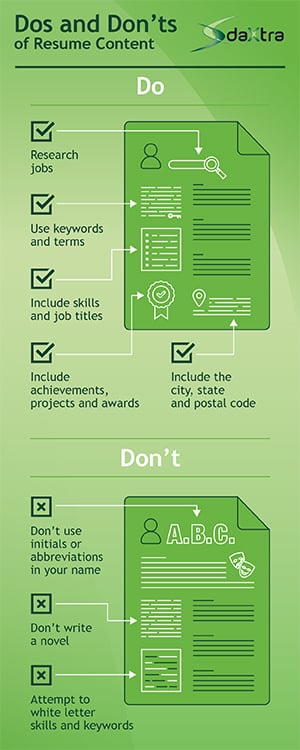
Do use job titles, but also focus on skills — both hard skills and soft skills. Clearly list job titles and skills in the description of that job — not just a list of skills. A parser uses the context to determine where your strongest skills are versus something you are just slightly familiar with.
Top resume parsers use machine learning to stay on top of skills taxonomies, so they are aware of new and trending skills sets and keywords and can often predict skills that will be used in specific jobs by noting trends. Some skills are general while others are specific. We’ve even noticed that “DaXtra” has now become a skill as more folks become DaXtra users!
One additional hint on keywords and skills. A parser often ranks a candidate’s skill levels by the position on a page and how often the skill or keyword is used. Repetition of relevant skills and keywords is important, but don’t attempt to try to out-smart the system by "white lettering" skills and keywords, repeating the terms multiple times in the margins by making text white so it’s not visible to the human eye. Top parsers are too smart for that and will detect the cheat and may kick your resume out of the system.
Be brief and to the point. You aren’t writing a novel. Use bullets where you can instead of explanatory paragraphs. Sometimes it can be more of a challenge to winnow things down to make it short and sweet, but it’s necessary. Keep it simple.
As far as education goes, along with your formal education don’t be afraid to list relevant coursework, even MOOCs (Massive Open Online Courses,) like those offered by Coursera, Udacity, edX and Universities. They show you are interested in furthering your knowledge on a subject and you have the drive and wherewithal to dedicate yourself to learning.
Don’t forget your achievements. For instance, if you helped increase sales, back it up with quantifiable numbers. List projects you worked on and the role you played, making sure to highlight the results. Accentuate any achievements and awards you’ve received. Note memberships or affiliations that are meaningful to your career path.
Essential elements
Make sure you have mandatory search fields filled in like First name/Last name. Don’t use initials and don’t just abbreviate for any reason, whether it be to shorten your name or anonymize your resume. Parsers will not pick up an abbreviation in a mandatory field, so write your whole name (first and last) out.
Another mandatory field needed is your address. For privacy reasons of all sorts, many people leave their actual address out, assuming if they have their contact phone number and email address listed, they are covered. They conclude that the recruiter has enough information to contact them so don’t think it’s important to have more. What they may not realize is that when running a search, the address field is a key parameter in locating candidates within the area in which the recruiter is looking for a placement. Your street address isn’t necessary, but city, state and postal code are musts.
Recently, I’ve encountered a few resumes that could be featured in a blog entitled, “How to avoid being seen: Tips on writing a resume that will never get through a parser.” That has been the catalyst for writing this piece.
Resume formatting
Content aside, you can have the best possible written resume, as far as content goes, and because of bad formatting it can be missed by a parser. There are crucial elements you’ll need to include as well. Leave one of these out and your resume could get kicked out of the system.
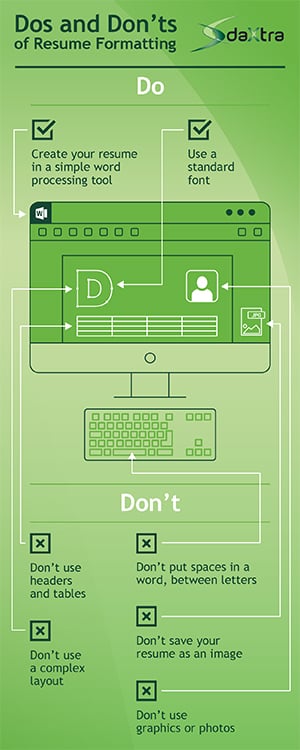 First, create your resume in a simple word processing tool like MS Word. Although the best parsers can parse headers and tables, the best advice is to avoid using headers and tables altogether. Even the top parsers’ accuracy rates diminish when these are used.
First, create your resume in a simple word processing tool like MS Word. Although the best parsers can parse headers and tables, the best advice is to avoid using headers and tables altogether. Even the top parsers’ accuracy rates diminish when these are used.
Use a simple font that is used and read universally across various platforms. Helvetica/Arial, Times New Roman/Times or Courier New/Courier are all safe universal web fonts, along with other good options on the MIT link. Don’t put spaces between letters for any reason. The parser will not be able to read it as a word. You can format to stretch, but no spaces.
Avoid using graphics, photos or word-art, and do not save your resume as an image. What looks good to the human eye may be misread or missed completely by a parser. Avoid unconventional or complex layouts like text slanted at an angle and creative uses of typography. Elaborate templates offered online are not a good idea either. A parser can’t do anything with these elements, with the exception of some elements containing text. Some parsers incorporate Optical Character Recognition (OCR) and so are able to read the characters and get results. However, I still don’t recommend it. As with tables and headers, top parsers may be able to read these, however accuracy rates diminish when these elements are used.
As a seasoned creative who loves good graphic design, I know that the resume can be a showpiece or calling card for those in creative fields, so when I say, “Don’t get creative in the design,” it breaks my heart just a little bit. However, this article’s purpose is to inform you that corporations and staffing firms use parsers and you need to greatly simplify your design to better the chances of your resume being seen. A good answer, of course, is to create a gorgeous, sleek, well-designed resume in InDesign, saving to a readable PDF, (not an image) while also having a simplified Word document on hand to accompany it and to upload online. Your creatively designed resume can be displayed in your website portfolio. Once again, keep it simple.
The age of automation
As the age of automation dawns there is a bit of a learning curve to get through as we transition into full recruitment process automation. We need to be educated about how the recruitment process works. All age groups: Boomers, Gen-X, Millennials and Gen-Y alike, need to learn how the automation works and how to get their resumes seen so they can be entered into the qualified pool of candidates who are open for any given job. Job seeking is tough enough without getting frustrated over your resume not making it through the first hurdle. If you have the qualifications, this knowledge is the key to finding the job that is the perfect match for you.
For more information about Resume Parsers see these DaXtra white papers on the subject:
- Key measurements of a good parser
- What is CV/resume parsing?
- CV parsing fact or fiction: You decide
- Types of parsers and how they work
Are you interested in learning more about DaXtra's parsing solutions?
Click here to sign up for a demo!



